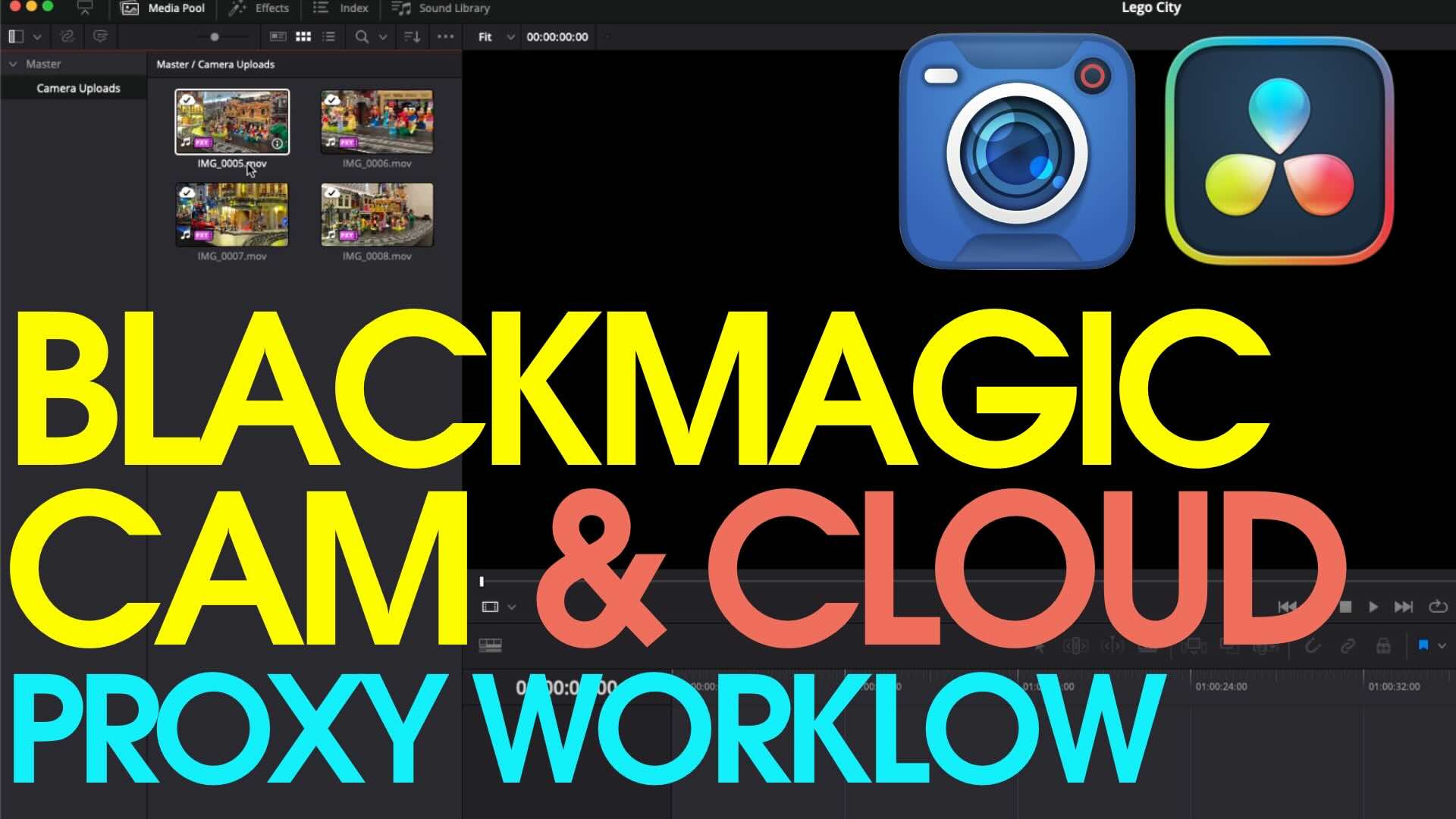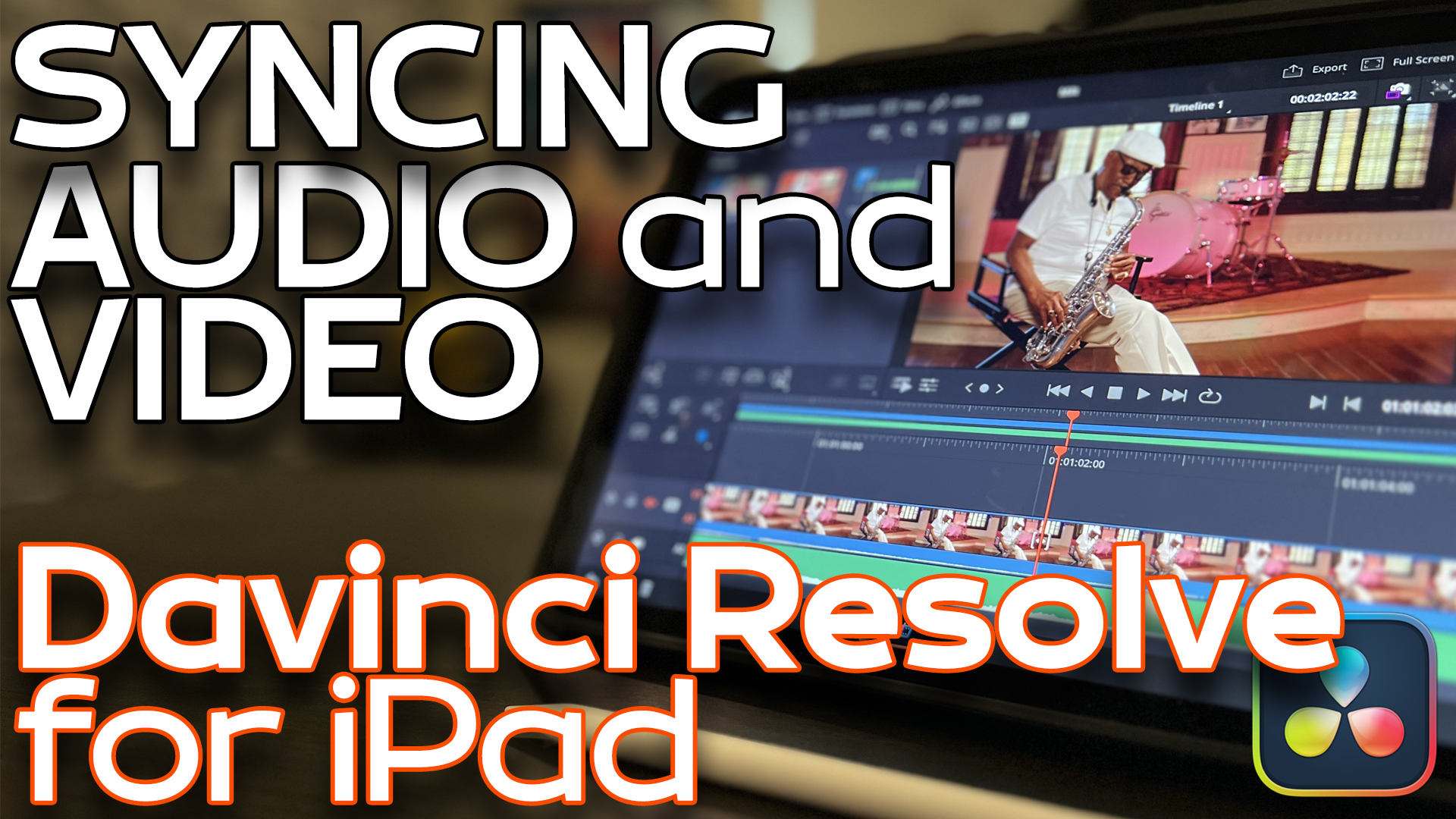Using the Foley Sampler in DaVinci Resolve 17
In this video, Travis shows you how to use Resolve 17’s Foley Sampler to record your own sound effects live to picture.
Check out the Full Fairlight tutorial, Sound Editing in Fairlight
Chapter Links:
1:22 – Applying the Foley Sampler
1:51 – Adding Sounds to the Foley Sampler
2:29 – Understanding the Keyboard Mapping
3:57 – Adjusting the Sampled Section
4:42 – Splitting the Sample
6:53 – Mapping the Samples to Individual Keys
7:53 – Recording with the Foley Sampler
9:32 – Viewing Your Takes
11:13 – Looping a Sample