Export Audio: Final Cut Pro to Logic Pro
Learn the best method to export your audio files from Final Cut Pro X for mastering or post-production work in Logic Pro X or Avid’s ProTools using roles.
A couple quick reasons why Final Cut’s Roles are great for audio export:
- Final Cut auto assigns audio roles on import
- Clips can be organized by Dialogue, Music, Effects, or custom roles
- You can use subroles to organize your audio into specific groups
- You can view your clips by role in the Timeline
If you enjoyed this tip, check out the free preview of my Sound Editing in Final Cut Pro X tutorial.





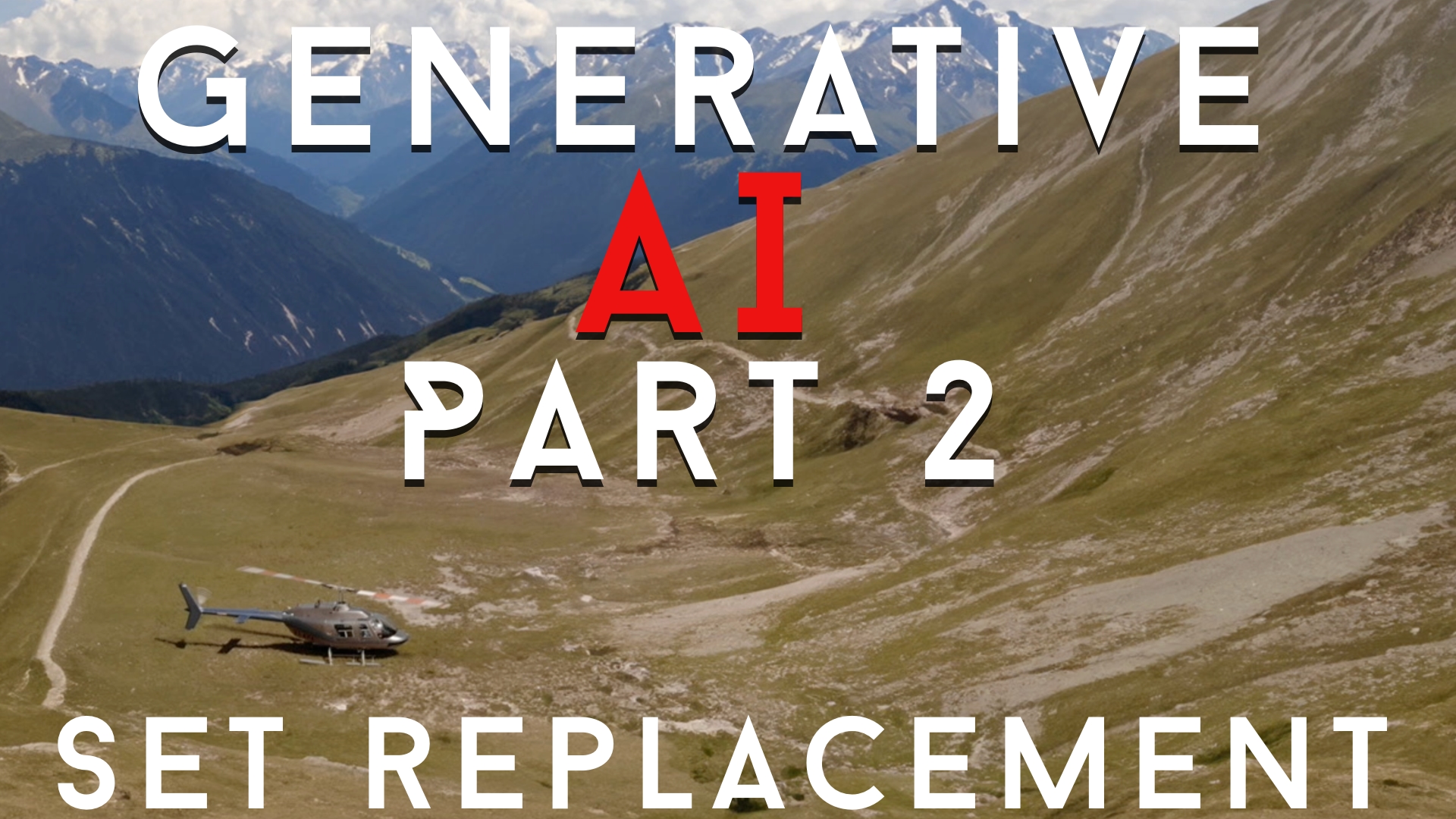
Thank you for addressing audio. Put me on the list for the logic tutorials. Great Job!