- Import Media from a Variety of Sources
- Edit to Music using Markers
- Improve Dialogue
- Color Correct Videos & Photos
- Animate Tiles & Graphics
- Archive Your Work
Choose Your Edit Mode
Lumafusion is a hybrid editor that gives you traditional tracks and a magnetic timeline like Final Cut Pro. Using the magnetic timeline (insert mode), you’ll perform various types of trims to quickly shape your story, then switch into the overwrite mode to refine your edit using a track-based approach.
Improve Your Sound
In the lessons on finishing, Steve will show you how to organize your tracks for audio mixing, then jump into the audio editor for improving the dialogue with a compressor and an EQ, before showing you how to use keyframes and auto ducking to keep your audio tracks from competing with each other.
Color Correct Your Shots
To make your shots look their best, you’ll learn how to use LumaFusion’s video scopes to evaluate the brightness and color in your images, then apply color presets and other adjustments to correct the exposure and color. You’ll also learn how to apply built-in LUTS and import your own.
Create Layered Animations
Steve will show you how to work with photos then use LumaFusion’s powerful keyframe options to create Ken Burns and other photo-centric animations. And because LumaFusion lets you work with up to 6 video tracks, you’ll learn how to create layered composites that include titles, logos, and imported graphics.

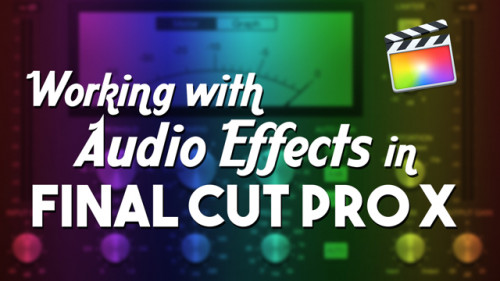


Joseph S. (verified owner) –
This course is exactly what I needed to ease my anxiety. LumaFusion is a fantastic video editor for $30 and I’ve had every Final Cut Pro user ask how I got Final Cut Pro to work on an iPad.
Knowing nothing about video editor suit software I felt extremely comfortable using LumaFusion, the iPad interface is simple to figure out.
The developers of LumaFusion did a good job making help videos on YouTube, but at the end of the day what I really need was some lessons about project creation, organization, and formatting.
Ripple Training definitely filled that void. This training suit trained me how to properly manage my storage and keep a backup without filling up my iPad memory. Setting a standard for importing video, audio, and pictures was great. The sequence about setting up timeline organization really helps save time during creation and keeps my focused on tasks; projects have been reduced from all day to a couple hours.
The best tips I received was timeline management, linking and unlinking, there are a bunch of tools in LumaFusion that can make my life easy and I’ve been brute forcing it for months.
I would love to see more training projects created LumaFusion involving my setting management, keyframes, plugins, audio tweaking, and whatever else folks are trying to explain on YouTube.
Just building a project along with the instructor was fun enough.
I don’t see myself investing $4000 into a Final Cut Pro setup when I’m having a blast with my iPad and Macbook Air.
Chris P. (verified owner) –
I have bought many Ripple Training courses for Motion taught by Mark in the past and have always learned a lot. They are always well done. When I saw the LumaFusion course I decided to take the plunge. The course is great, plain and simple. Steve is such a great teacher as well. I have never done any editing before and Steve’s teaching style made a newbie like me feel at ease and confident. I will be going through the course more the once to pick up all the tips Steve gives throughout. From here, this course has me thinking of getting in to Final Cut or possibly DaVinci. Highly recommend!