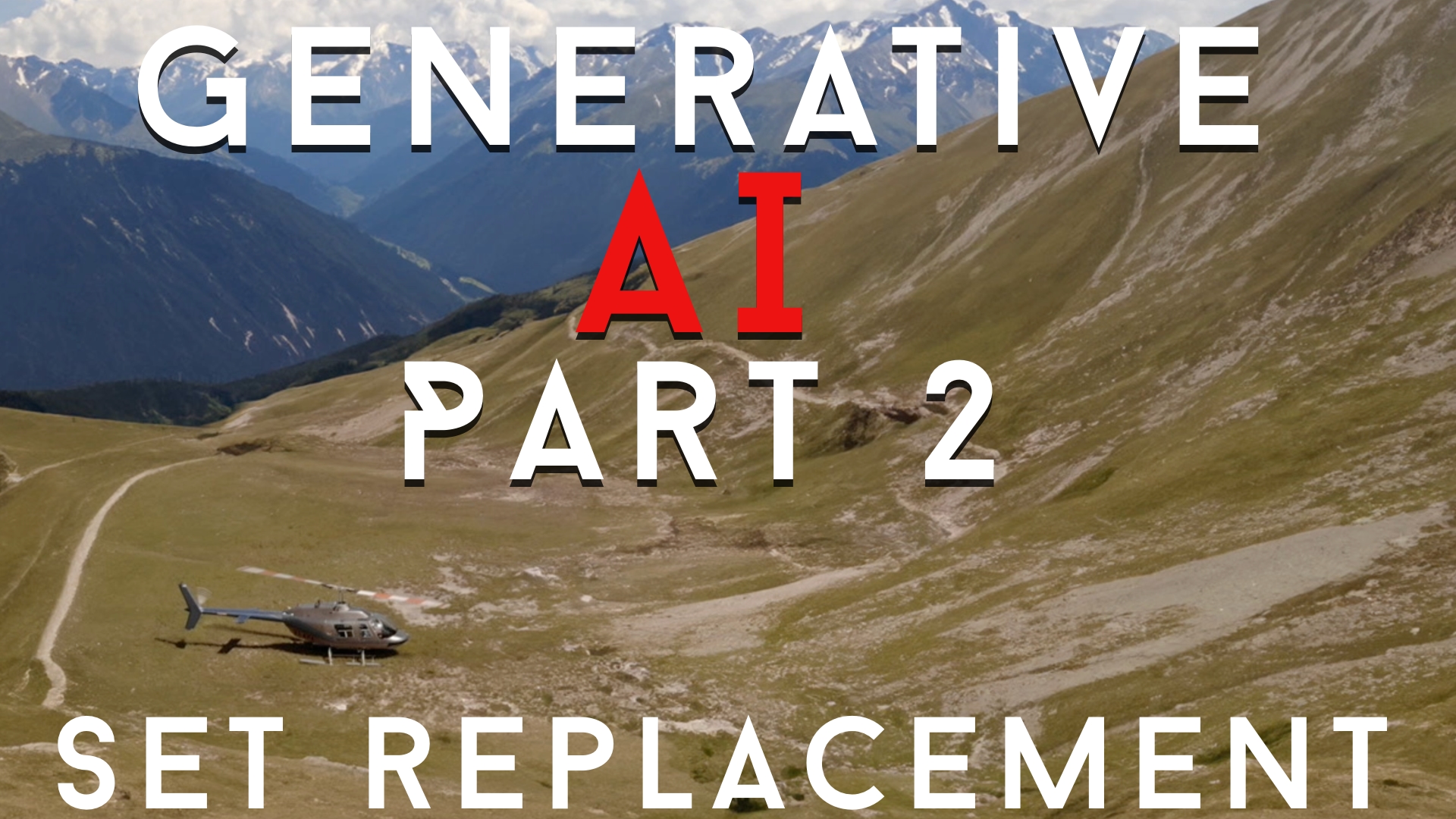Fast Project Versioning in Final Cut Pro X
Creating backup versions of your work in Final Cut Pro X is important if you ever need to return to a previous state of a project you are working on.
In this episode, excerpted from Mark Spencer’s Warp Speed Editing in Final Cut Pro X tutorial, he will show you some useful shortcuts for creating backups without interrupting your workflow.