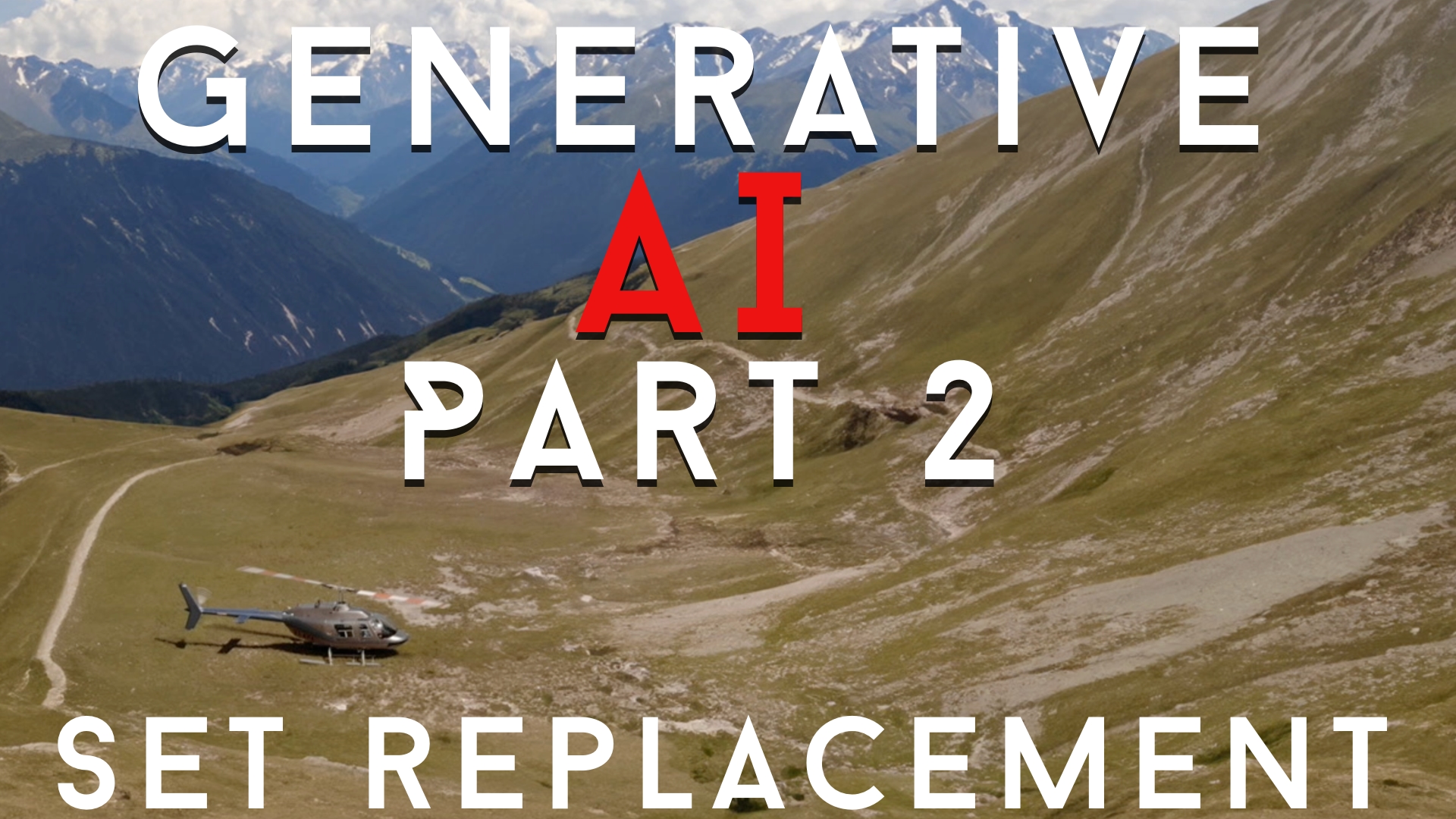RippleLIVE Episode 27
Steve & Mark return to for another RippleLIVE episode to answer your questions related to Final Cut Pro & Motion.
Ripple Tutorials mentioned in this video:
Video Encoding in Compressor – ON SALE $29.00
Warp Speed Editing in FCP X– ON SALE $39.00
Chapter Bookmarks Below:
3:08 – Tip #1 – Working with ATEM ISO files and Final Cut Pro
6:23 – Tip #2 – How Mono Files are “Mapped” in a Stereo Field (and what to do about it)
12:27 – Tip #3 – Can I snap a Connected Clip to the Timeline with a Keystroke?
13:16 – Tip #4 – Why should I stick with Final Cut Pro and Motion when Resolve is free?
14:47 – Tip #5 – What can we expect in the next version of Final Cut Pro?
16:39 – Tip #6 – What determines the length of video clips?
18:01 – Tip #7 – Why do my plugins crash in Big Sur?
18:55 – Tip #8 – What about plugins and M1 Macs?
20:06 – Tip #9 – How can I organize my Final Cut Pro effects?
21:42 – Tip #10 – Where can I get a “deep dive” on all Final Cut’s built-in audio filters?
22:53 – Tip #11 – Why even use Resolve or Adobe Apps?
23:56 – Tip #12 – What plugins should I get?
24:40 – Tip #13 – How do I locate a plugin that shows up in my project offline?
26:25 – Tip #14 – Grading with Resolve and Final Cut with Sony a7SIII
27:22 – Tip #15 – Why is my Logic Pro folder empty in the Sound Sidebar?
29:32 – Tip #16 – Why can’t I move my clips in the Angle Editor?
30:46 – Tip #17 – How do I perform a multicam edit with green-screen composites?
32:39 – Tip #18 – Can you lock tracks in the timeline?
33:43 – Tip #19 – What’s the best way to go from 25p to 24p?
36:07 – Tip #20 – With ProRes RAW, is there an advantage to adjusting ISO in FCP?
40:36 – Tip #21 – How a Noise Gate works and why we use it
42:33 – Tip #22 – How do I get Zoom to record at 24 fps?
43:20 – Tip #23 – Why are Zoom files so HUGE when I compress them in FCP/Compressor?
47:55 – Tip #24 – Where to get our EXCELLENT Compressor tutorial (ON SALE NOW)
49:05 – Tip #25 – How do I set a ground plane in Motion for correct placement of graphics?
53:35 – Tip #26 – Why do my render files randomly disappear after quitting FCP?
55:21 – Tip #27 – Why am I getting “out of memory errors” in FCP?
56:06 – Tip #28 – How do I speed up my Voice Over without transients? – Use Elastic Wave!!
57:17 – Tip #29 – What are you favorite plugins?
57:48 – Tip #30 – Mark’s “Warp Speed Editing in FCP” ON SALE
59:44 – Tip #31 – When should I work with Proxy Media?V
01:01:29 – Tip #32 – How do I import tape-based footage in Final Cut Pro?
01:03:39 – Tip #33 – How do I access my backup projects in Final Cut Pro?
01:03:39 – Tip #34 – What’s the best way to Normalize audio in Final Cut Pro?
01:10:22 – Tip #35 – Why won’t my large FCP project open?Why won’t my large FCP project open?
01:12:31 – Tip #36 – How to I monitor LUFS in Final Cut?
01:13:58 – Tip #37 – How can I animate the opacity of an object to fade in and out randomly in Motion?v
01:16:41 – Tip #38 – Sony Fx6 and Final Cut Pro? Should I buy the camera?
01:17:27 – Tip #39 – Can you backup a library with only used media?
01:18:51 – Tip #40 – How to I move the playhead and select it at the same time?
01:20:05 – Tip #41 – How do I reverse text in Motion?
01:21:11 – Tip #42 – What do you think of the LoupeDeck Control Surface?
01:21:41 – Tip #43 – Should I use RAID 0 or RAID 5 configuration for editing?
01:25:14 – Tip #44 – What Mouse Highlight App is Mark Using?
01:27:25 – Tip #45 – Should I get an M1 Mac right now, or wait?
01:31:10 – Closing Comments