- UPDATED for 20.2.3
- Edit a Short in the Cut Page
- Use Machine Learning to Edit
- Optimize Sound Levels
- Perform a Multicam Edit
- Track a Title in Fusion
- Color Correct & Improve Footage
Story Craft Begins with Assembly
As you begin assembling a sequence in the Edit Page timeline, you’ll learn how to break down your source clips using markers and Resolve’s powerful audio transcription feature. You’ll then take advantage of various trimming tools to refine the story and use track-based editing tools to create variations of the story.
Add Motion to Your Story
Learn how to use video effects with adjustment clips for building reusable animated transform effects that can reapplied to single or multiple clips in the timeline whenever you need them. You’ll learn how to work with imported photos and conform them to the timeline resolution and how to create pan and zoom effects using the new Keyframes Editor.
Track a Fusion Title
In Resolve, you can work with two types of titles; Resolve Titles and Fusion Titles, and you’ll learn when to use one versus the other. Not only will you understand how to edit and modify them, you’ll take it a step further by tracking them to a moving subject in the Fusion page.
Color Correct Like a Pro
At the heart of the DaVinci Resolve experience is the Color Page where you’ll learn how to perform primary color corrections with Lift, Gamma and Gain controls and Custom Curves while evaluating your changes objectively using the video scopes. You’ll also learn how to apply looks to your footage and save them for future use as still stores.

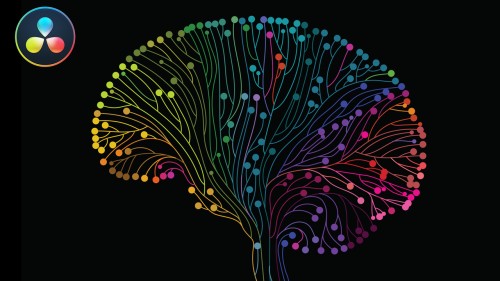


Tim H. (verified owner) –
Steve’s training is always well-thought-out and well-executed. Ripple Training is usually my first stop for anything video-related.
Dhas T. (verified owner) –
The DaVinci Resolve 20 Core Training by Ripple Training, taught by the ever-knowledgeable Mr. Steve Martin, is simply outstanding. His teaching style is clear, engaging, and packed with practical insights that make even complex features feel approachable. Whether you’re a beginner or upgrading from a previous version, this course gives you a solid foundation with Resolve 20’s new tools. Highly recommended for anyone serious about professional video editing! 🎬✅
Najmul H. (verified owner) –
The course was well-planed and logically organized with all necessary details and explanations. I loved it__ honestly speaking. I have plan to enroll more courses.