- Create an Organized Library Structure
- Choose the Best Storage Option
- Collaborate with Others
- Understand Proxy Workflows
- Manage Disk Space & Archive
- Covers Versions FCP 10.4.9 to 10.8
Create Organized Libraries
There are many ways to set up your library and we’ll show you best practices for organizing your library that will save you time and keep your edit flowing smoothly from start to finish.
Edit Anywhere or with Anyone
Whether you are a single editor working at home or sharing work with another editor in another part of the world, we’ll show you step-by-step what you need to do in order to make your video projects portable.
Archive Your Work
Your work doesn’t end when you share a project. You’ll learn the important steps involved in shrinking the media footprint of your Libraries and Projects so that you can maintain backups of your valuable work with all of its associated assets.
Manage Your Disk Space
We will walk you through the most common media management scenarios that you’re likely to face then give you practical strategies for copying, moving and deleting your media.

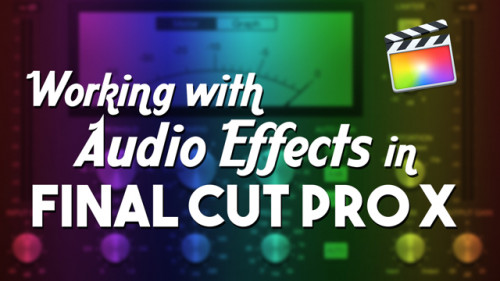

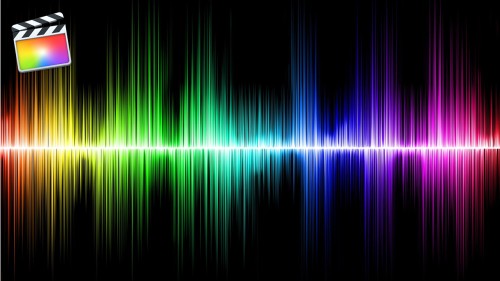
Tomas P. (verified owner) –
Media management should not be underestimated. I thought there’s probably not much to be learned, boy was I wrong. I can only recommend this course as it is truly a vital part of a skillset.
Charlotte M. (verified owner) –
This tutorial was really helpful to myself and my video team. I have been a solo editor for a number of years and had not had much of a need to collaborate on projects with anyone else, but now there is another videographer that I work with all the time and this training was a wonderful resource for us on finding better ways to collaborate. I am sure we could have figured out a lot of these things on our own in time, but I am forever grateful to Mark for saving us that time! As always, his instructions were clear and very easy to follow! Another great training from Ripple!
Suwit K. (verified owner) –
These tutorials are great and useful for everyone who’s interested in FCPX Media Management.
I can say these are the MUST see tutorial.
Thorge B. (verified owner) –
Before I start I have to admit that I am “a fan” of RippleTraining anyway. In my eyes Steve and Mark have not only such a profund knowledge of this software and it’s possibilities, they also have the gift to teach and explain in a wonderful way. It’s always logical and structured, very practical with wonderful examples and in a good pace. No bla bla no self-hugging but sincere empowerment for us – the participants.
This is teaching/learning at it’s best at a very fair price! This particular training was super helpful for me as I was always struggling with the structure of my FCP projects. Before I did not really manage how I can synchronize the work in my office with working abroad and collaborating with colleagues. The training helped me to understand what I was doing and what I needed to do. It helped me to solve my chaos and empower me with confidence in my new workflow.
Thank’s a lot guys for your valuable work! Thorge from Germany
Terry B. (verified owner) –
I purchased the original tutorial and took advantage of 50% on the update. As usual, Mark hits it out of the park. Quick, clear explanations with useful, real-world examples of the new FCPX 10.4.9 media management features.
MIke T. –
I am a huge fan of Steve and Mark at Ripple Training. Their depth of knowledge and practical tips are extremely helpful. I went through the original Media Management tutorial and, as usual, the updated version is better.
One thing I like is being able to go back to the tutorial at any time, on any device, to get a refresher on something I don’t do very often. The way they organize the tutorials makes it very easy to find what I need and do “spot” training on the topic with which I am stuck.
I highly recommend this tutorial and all of the rest that they have. I probably own about 80% and continue to build my library every month. Keep up the great work guys.
Robb B. (verified owner) –
I have quite a few Ripple Tutorials under my belt. This one in particular was handy however because although I was stumbling through my media management just fine, I knew that I was probably wasting my time in several places. Sure enough….I started with simply wanting to nail down a proxy workflow so I could take a project on my laptop for a couple of weeks. But there was so much more to learn. I am really thankful for the free upgrade/access to the updated tutorial as there were some good changes made in this last release and now I adjust accordingly. Love the way Mark explains everything…but beyond the quality, the ‘why’ certain things are done and what to watch out for are so helpful and are just not found in the various YouTuber videos one can get for free. It’s worth it to get these straight from the master.
Jeff H. (verified owner) –
As always, Mark is rock solid in this training. One can always go back to the fundamentals, and this training proves that principle. Media management in FCPX is beautifully organized and easy to use, but very different than other NLEs. Mark lays it out in his trademark clear and concise style. Watch this excellent quality tutorial, use the tools taught here by the Ripple folks, and you will not only speed up and streamline your workflow…you will also gain significant peace of mind knowing that your valuable assets are safe, organized, and within easy reach next time you need them. No more combing through drives looking for stray clips or files. I rely on RT’s training a lot and this one quickly goes to the top of my fave list.
Thomas D. (verified owner) –
I owned the previous version of this tutorial, so wasn’t sure the updated information would be that useful. But FCP 10.4.9 has made some significant updates to workflow that I took a shot and was right: this update is worth every minute and every penny. Media management is one of the more frustrating aspects of FCPX, at least for me, and isn’t necessarily as intuitive as the rest of the program, but Mark breaks it down and helps you understand both the why of what you’re doing and the how. Particularly useful if you have a shared workflow w another editor. As with every other Ripple Training course I’ve taken, this one is highly recommended.
Rick H. (verified owner) –
Excellent tutorial—one of Ripple’s most useful! Helps us avoid losing valuable footage. Shows us how to avoid clogging hardware with footage we no longer want. This tutorial is worthy of careful, repeated study. It’s loaded with gems.
Mike G. (verified owner) –
This training course has been a game-changer for us. The way the guys layout the information and explain with clear examples has made implementing a much better media management strategy very easy. I would strongly recommend this to anyone looking to better management of their media resources and ever-growing file sizes. Great job, Ripple!
Jeremy B. (verified owner) –
Excellent video tutorial. Easy to follow instructions and now I feel much more confident using FCPX.
Philip M. (verified owner) –
Fantastic tutorial on media management, for me its probably one topic that many editors don’t know a lot of but its so essentially and this one’s worth a purchase with many FCPX workflows that you can do with media management.
Cliff E. (verified owner) –
Media management is a very important part of video editing and these tutorials are so helpful in making sense of it all. Easy to follow, concise and logical.
I have been using Ripple training videos for years now and this tutorial is up to the high standard set by all of the other videos I have purchased from them.
I would strongly impress on inexperienced and new editors to use Ripple Training. The guys and gals produce some of the best FCPX and other training out there.
Martin T. (verified owner) –
This course could not have been more timely. I was in the midst of organizing a project for myself and a collaborator and was struggling with what to do with what and where; this course really helped with that albeit I have to change some less-than-productive-practices/tendencies. :0)
Tim M. (verified owner) –
I purchased the upgrade yesterday and already watched about half of it. The additions to the course are terrific and well worth the upgrade.
Ripple Training is by far the most comprehensive and relevant training on all things video production & post-production. Thanks again!
Debra W. –
This training got me organized! Thank you!
Admiral S. (verified owner) –
This tutorial is the most in-depth learning I have ever come across online. I am pretty knowledgable about FCPX and how it handles media files, but there were a couple of things I was unsure about. This tutorial is a must have for anyone working in FCPX. Mark goes “under the hood” and drills down into FCPX Library packages to thoroughly illustrate what is happening with the media. This is an absolute “must have” for anyone working in FCPX. I have watched the entire course and still find myself going back to certain chapters to rewatch. Hands down the best tutorial on this extremely important subject.
Jacob H. –
This is way better than the vast majority of tutorials out there. I just wish I could get a straight forward answer on how to organize my documentary with several years of footage. A “chalkboard theory” session would be useful to get an idea of how the projects, events, etc are supposed to work because it’s different than what I’m used to.
(Note from Ripple: Your question about documentary organization is perfect for our new One-On-One Sessions)
Maurice –
If you want to learn how to better manage your media this is the course!
Suwit (verified owner) –
This course is useful and beneficial to my work. All details energized me to practice more and more.
Harlan R. (verified owner) –
I have been a big fan of Ripple Training for 10 years plus. Whenever something new about FCPX or Motion appears I always look to Ripple Training first to understand the ins and outs of the changes. Media Management is not the most exciting subject, but it is vital to understanding how FCPX handles your media so you understand where your media is and how to manipulate it. If you understand what this tutorial teaches, you will never wonder what happened to your media, project, event or library. This Tutorial dives deep and shows you how to import your media, move your media and back up and store your media and libraries. This is a must have if you use FCPX and have many libraries on many drives. This is a great roadmap. Thanks Ripple Training Team!!
Alan M. (verified owner) –
I held off on this tutorial as I thought I knew everything (over the years of using FCPX).
But, I did not and this set have made me work in a different way which allows me to save time fluffing about with missed media when working from home and office.
Explained in such a way that it becomes second nature in a short time – well worth it and I should have bought it ages ago!!