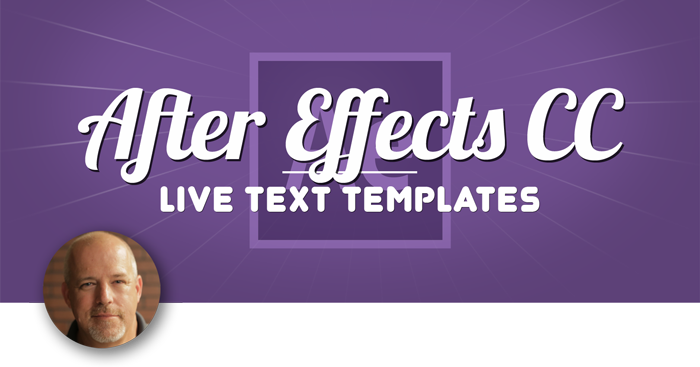In episode 4 of Premiere Pro CC in Under 5 Minutes, Abba Shapiro demonstrates what the Midpoint slider does in the Vignette section of the Lumetri Color panel, and also explains when you might want to use Solo Mode.
Hi, I’m Abba Shapiro, and welcome to Premiere Pro in Under 5 Minutes. Today, we’re gonna answer two mysterious questions: What is Solo Mode in the Lumetri Color Panel, and what does Midpoint actually do in the Vignette part? Well, let’s take a look at our clip here, and the first thing I want to do is, I want to do just some quick color correction. This is a little bit blue, so I’m going to jump over here to my basic corrections, and go ahead and a little bit of orange to that. Go towards the red, maybe pull out some of the green. I’m gonna maybe bring down the blacks a little bit, and now I want to work on the vignette. So I’m gonna open up the vignette, and a lot of people explain the vignette they go okay you can make it bigger and smaller. And we all know that, then they say you can also work with the midpoint, and they keep going down the list. Nobody ever really explains what the midpoint is.
So, here’s how you can really visualize what the midpoint slider does. I’m gonna go ahead throw a little bit of a vignette on, and I’m going to completely remove the feather so now we have a hard edge. And if you look at that hard edge and I grab midpoint as I move it left, it simply makes the vignette area smaller or larger. So don’t think of it as midpoint, think of it as size. So when you get a feel for that, and again we don’t have our feather turned on, we can look at roundness. And you can really see, when you move that slider, it’s making it a circle, or it’s making it a square. So now you have a good sense of really what midpoint is all about. So I’m editing this, I bring back my feather, I want to tweak this, and I had to go back to basic color correction. And as soon as I click on basic color correction, I lose my vignette.
Well that’s where the secret of solo mode comes in. By default solo mode is turned on in Premiere Pro. But if I go ahead to the Lumetri drop down menu, and I uncheck solo mode, now when I click on vignette my basic correction panel stays open. And this is true of all my panels. So by unchecking solo mode I can actually open as many or as few panels as I want. So it’s on by default to keep the interface clean, but now you have the answer to those two mysterious questions: What and why would I use solo mode? And really what is Midpoint?