-

Color Grading in Final Cut Pro
Color Grading in Final Cut Pro teaches you both the art and science of color grading, unlocking the full potential of Final Cut's deep tool set in the context of a structured grading approach so that you can manipulate color to support your storytelling goals.Sale!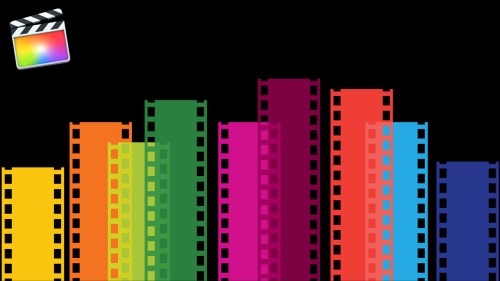
Media Management in Final Cut Pro
NEW Learn how Final Cut Pro manages media; where it’s stored; how to copy, move and delete it; when to work with proxy media, and best practices for collaborating with other editors.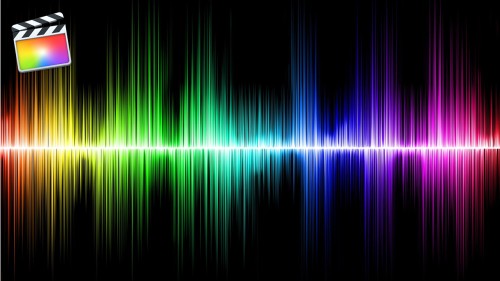
Sound Editing in Final Cut Pro
Learn how to improve the quality of your soundtracks using the tools built right into Final Cut Pro.
Building a Promo in Final Cut Pro
In this tutorial, you will edit, grade, audio sweeten and deliver, a corporate video for a high-end winery in Napa Valley, Ca.
Warp Speed Editing in Final Cut Pro
Work faster, more confidently and ultimately more creatively, by learning our battle-tested editing strategies and workflows.
Building a Motion Graphics Toolkit for Final Cut Pro X
NEW In this tutorial, you’ll learn how to build an awesome collection of text, graphics and animated elements that will be readily available within Final Cut Pro X whenever you need them.
Final Cut Pro for iPad: Getting Started
A foundational and immersive learning experience focusing on Final Cut Pro for iPad.
3D Titles and Masks in Final Cut Pro 10.4
Learn how to create professional-looking 3D titles. Target your effects and color corrections to specific parts of the frame using masks.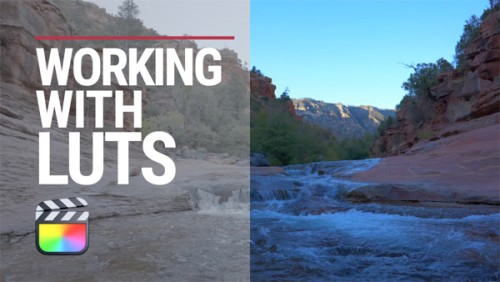
Working with LUTs in Final Cut Pro
Learn how and when to use LUTs in your color grading workflow so that you can achieve and deliver the look you’re after using Final Cut Pro.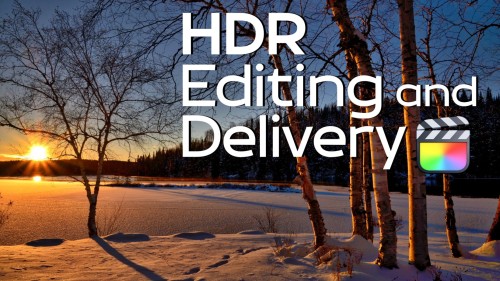
HDR Editing and Delivery
Learn the foundations of editing and delivering great looking HDR movies in Final Cut ProSale!
Final Cut Pro Masters Bundle
10 Final Cut Pro tutorials encompassing over 26 hours of training. This is our definitive curriculum covering every aspect of Final Cut Pro post production. SAVE 42%Sale!
Final Cut Pro Essentials Bundle
Our Editors Essentials Bundle is a set of our 5 most popular Final Cut Pro tutorials encompassing over 17 hours of training. Purchase this bundle and save 36%.Title
Go to Top
