- 9 Full Tutorials Covering FCP
- Over 24 Hours of Training
- Covers Picture & Sound Editing
- Covers Color Grading & Effects
- Covers Media & Collaboration
- Master Class with Steve & Mark
- Save over 40%
Final Cut Pro Masters Bundle
Original price was: $611.00.$355.00Current price is: $355.00.
What’s Included In The Master Bundle:
Core Training is where you begin learning Final Cut Pro. Our foundational course covers all the basics, from media import to final delivery and everything in between.
Color Grading in Final Cut Pro teaches you both the art and science of color grading, unlocking the full potential of Final Cut’s deep tool set in the context of a structured grading approach so that you can manipulate color to support your storytelling goals.
Learn the fundamental skills of syncing, audio mixing, editing & color correcting multicam projects in Final Cut Pro.
Learn how to improve the quality of your soundtracks using professional tools built right into Final Cut Pro. Steve will teach Pro Sound Editing Workflows to enhance and improve dialogue.
Learn how Final Cut Pro manages media; where it’s stored; how to copy, move and delete it; when to work with proxy media, and best practices for collaborating with other editors.
In this tutorial, Mark Spencer teaches you how to get the most out of FCP’s object tracker as you track titles, logos, effects, in a wide variety of tracking scenarios.
Learn how and when to use LUTs in your color grading workflow so that you can achieve and deliver the look you’re after using Final Cut Pro.
Learn how to create clean keys and convincing composite images by mastering the Final Cut Pro’s Keyer and related tools through understanding and practice.
In this tutorial, you will edit, grade, audio sweeten and deliver, a corporate video for a high-end winery in Napa Valley Ca.




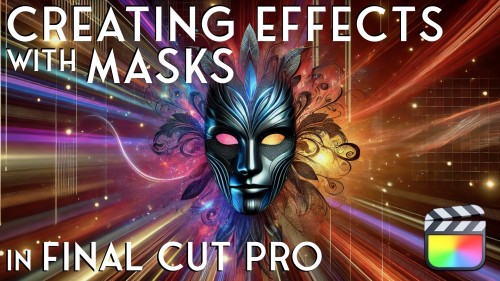
Patrick G. (verified owner) –
I’m a real estate and architectural photographer who recently switched from Windows to Mac for photo and video editing. When I bought my Macbook, I also purchased Final Cut Pro (FCP). I assumed the transition from DaVinci Resolve to FCP would be simple, but I was very wrong!
Like many, I began with “YouTube University.” This led me to another content creator’s paid training program, which provided a good FCP baseline. However, I was back on YouTube for more advanced topics like MultiCam, sound, and color. That’s how I found Ripple Training’s content.
Eventually, I purchased the entire FCP Masters Bundle when it was on sale. The 6+ hours of FCP training alone was worth the price, not to mention the additional hours on Color, MultiCam, Sound, and more. I now have a much better understanding of FCP and wish I’d bought the bundle sooner!
Your training is top-notch. I’ve learned so much more from you than any other program. Now, I’m excited to start building out my real estate video templates.
Thank you for the excellent training!