- Understand the color processing pipeline
- Learn how to setup RCM
- Work with wide gamut media
- Conform HDR to SDR and vice versa
- Control image tone mapping
- Set output graphic white levels
Color Space Headaches No More
In this tutorial you will learn how Resolve Color Management (RCM) works in Resolve 17 to save you time by removing color space guesswork; but more importantly, the information you gain will provide a foundation for confidently working with media from different camera sources.
Simplified Resolve Color Management (RCM)
Color management has been greatly simplified in Resolve 17 by providing presets that let you configure RCM with a single menu selection. No matter what your level of expertise, you’ll learn how easy it is to choose the proper SDR or HDR color management preset that matches the primary deliverable you plan on outputting to.
Match SDR & HDR Clips More Accurately
Resolve 17 offers new tone mapping options that allow more accurate distribution of image data across shadows, midtones and highlights when combining SDR and HDR media in the same timeline. You’ll learn about Display Render Transforms (DRTs), that provide smooth rolloffs in the shadows and highlights while giving you the option for preserving image saturation for pushing the image harder during the grading process.
Work in DaVinci Wide Gamut
Resolve 17’s new Wide Gamut settings provide a reliable internal working color space which encompasses a practical maximum of what image data any given camera can capture. You’ll learn how this new setting will provide extremely accurate input to timeline color space conversions so that you never have to worry about image data loss, whether you are working in SDR or HDR.

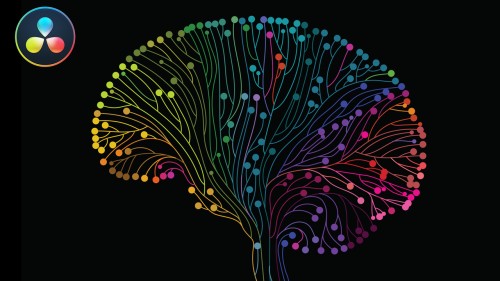


Carl V. (verified owner) –
Great Tutorial!
Derek C. (verified owner) –
Another fantastic title by the expert who wrote the book on the topic for BlackMagic Design. Alexis does a great job starting with the basics and building up our knowledge of color management in DaVinci Resolve. I have been buying titles by Alexis for a decade and every one is pure gold. Great job Alexis – and thank you Ripple Training.
Arnaud F. (verified owner) –
Great tutorial, the explanations are concise and clear. I recommend it for everyone who wants to understand RCM.
Wouter V. (verified owner) –
As an editor who is getting more and more involved in color grading, color management has always confused me a bit. This course clearly explains many of the concepts involved and then dives into setting up Resolve. It’s incredibly useful and very well presented. The focus is mostly on RCM and not ACES, but there’s still some useful knowledge that applies to the latter, and when you work in Resolve on a regular basis it’s good to understand both.
The lessons on DRT’s were not entirely clear to me, and I needed quite some experimentation and further research to fully understand it. Unfortunately the true nature of the “Timeline working luminance” setting still remains a mystery. Other than that I highly recommend this course.
R.J. C. (verified owner) –
I found this course to be very helpful. Not only did it answer many of the questions I had about Resolve’s color management system but it provided insight into areas that I had not yet realized that I had questions. What else could I expect from the man that literally wrote the book on DaVinci Resolve, Alexis Van Hurkman? I found Mr. Hurkman’s instruction to be focused, clear and precise, with a relaxed, elegant presentation that inspires me to confidently dive right into the material. Color Management in DaVinci Resolve 17 is a must-watch, must-train program for anyone wanting to understand the inner workings of Resolve’s new color management system and a worthy addition to Ripple Training Universe.
Emanuel S. (verified owner) –
Great in depth tutorial of the topic. For me it was just about perfect.
I’m not a pro colorist but I use DVR regularly as a one-man-show / content producer.
Also the voice of Alexis is nice and clear, that comes in handy for any non-native English speaker.
I recommend it for anyone interested in this topic.
Stop guessing … start knowing your DVR settings.
5 stars.
Matthew S. (verified owner) –
Terrific tutorial, clear and thorough, even for someone like me who is completely new to color management.
The diagrams and examples are well chosen. I particularly benefitted from sections that touch on the color space theory that underlies a lot of the management principles. The pace and clarity are perfect.
A lot of the material pertains to HDR and wide gamut. Many of us at this time are recording SDR in order to produce SDR and do not have cameras that will do anything else, though my Nikons have started to provide log footage–though at the cost of lugging an external recorder which is rarely practical in remote places where I take cameras. I was interested in section 14 where the benefits of Output DRT are so clearly explained and demonstrated. That buffering of changes at the bright and dark ends of the luminance spectrum seems very useful in general, not just for clips that were originally HDR. So I posted a question in the forum about whether it is recommended to use a wide gamut timeline as the intermediate step between SDR clips and SDR output, in order to take advantage of the smoothing influence of Output DRT. That a novice like me can appreciate the possibility (whether the question is good or not!) is a tribute to the quality of this tutorial. Anyway, great job and thank you.
JAMES D. (verified owner) –
This tutorial was very well presented. Alexis is very good and easy to understand and follow. I have to admit, though, it was a little above my learning curve. I will go through it at a later date.
Jeremy G. (verified owner) –
The RCM course is absolutely up to the standard we have come to expect from Ripple. I really like the breakdown and thought that has gone into the slides – one fact per slide, thoroughly explained. The viewer will not be overwhelmed. The slowish and thoughtful delivery means it is comfortable watching and listening without constantly having to hit rewind.
This is quite a complex subject, change one thing and other stuff changes perhaps unexpectedly, or additional settings become available and the course covers these follow-on effects well.
One addition I would ask for is that there are so many TLAs that some notes or a glossary in a read.me doc file supplied with the video files would be really handy.
Evan (verified owner) –
The Color Management in DaVinci Resolve 17 class/tour was exactly what I was looking for. The detail in a clear and smart way is perfect. I highly recommend it!