- Organize Media with Metadata
- Master Powerful Editing Tools
- Color Grade & Improve Footage
- Create Motion Graphics with Fusion
- Edit, Repair & Mix Sound with Fairlight
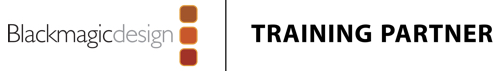
$79.00
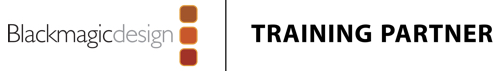
DaVinci Resolve 18 Core Training will guide you through Resolve’s end-to-end editing workflow from initial media import to final delivery and everything in between. In the first series of lessons you’ll edit a teaser in the Cut Page, before moving over to the Edit Page where you’ll learn essential trimming skills the pros rely on everyday.
At the heart of the DaVinci Resolve experience is the Color Page where you’ll learn how to perform primary color corrections with Lift, Gamma and Gain controls and Custom Curves while evaluating your changes objectively in the video scopes. You’ll then move on to performing targeted color corrections using Qualifiers, Power Windows and the awesome Color Warper to give your shot more punch.
Moving into the Fairlight page, you’ll learn how to properly organize a mix and perform basic sound editing tasks such as cleaning up dialogue, performing audio repairs, and employing Fairlight’s unique approach for copying and pasting audio clips using the playhead. Additionally, you’ll learn how to record voice over, create submixes, and record fade automation data using the Mixer.
Fusion is a node-based compositing tool built right into Resolve 18. You’ll learn how to set up multiple trackers for stabilizing a shot and how to clone out unwanted elements in the frame. Once you are comfortable in Fusion’s nodal compositing environment, you’ll learn how to animate a title then track it to a moving object using another shot from your timeline.
DaVinci Resolve 18 Core Training is an entry-level tutorial and assumes no prior knowledge of DaVinci Resolve. This tutorial guides you through the complete post production workflow, from initial media import to final output and everything in between. Previous experience with other editing software is not required. This course was specifically designed to prepare users for taking and ultimately passing Blackmagic Design’s Certified end-user exam.
Software Version: DaVinci Resolve 18 or later.
Run Time: 5 hours 50 minutes
Type of Tutorial: Beginner
Project Media: Project media is included


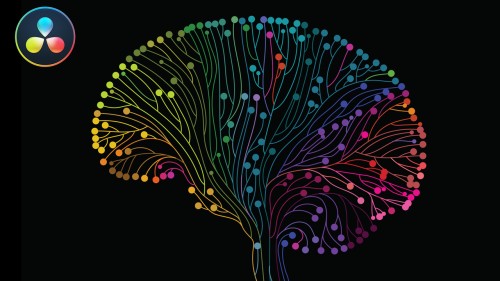
Vance T. (verified owner) –
Very high quality tutorial. Not too long and not too short. Goes over each section of DaVinci Resolve 18. Lots of good information, tips and insights. Tone and pace are very good. Excellent value for money. Supplied course footage is invaluable. Thank you Ripple Training for this course.
Andrew P. (verified owner) –
Intelligent teaching in a relaxed tone, easy to understand lessons, learn the skills you need at an affordable price.
Sigrid (verified owner) –
I haven’t finished the course yet, but felt the need to write a review based on my experience so far (to lesson 9). I use a 2-computer setup, my laptop for the lesson itself and my iMac for actually doing the editing. Weird déjà-vu experience as Resolve is so similar to Final Cut 7 (but better), which is what I learned video editing on way back when. (It had been pretty traumatic transitioning to FCPX). For FCP7 there was a book to follow along step-by-step and actually do the editing of a TV series episode and here, there is video screen-share with Steve’s voice. He is an excellent teacher and takes his time to make sure you can get it. The 2-computer setup allows me to pause and back up because I can’t focus on 2 screens at once. And I pause and back it up quite a bit. One caveat: To get the most out of it and not be frustrated, it’s best to do what Steve does from beginning to end. Otherwise, if you skip a step or a lesson, you might not be where he is in the process and you will waste time trying to figure things out. The course is linear. I was desperate to jump to the color chapter, and did that, but then I went back to where I had left off in the first chapters, a much better idea. I kept thinking I preferred FCPX for ease of use, but now I am not so sure and believe I will attempt a whole project on Resolve. Anxious to finish the course, which has been well worth the money.
Anthony R. (verified owner) –
What a bargain! Just completed this and it is so useful. I’ve been using Resolve for years but in my own way – developed from a massive peppering of YouTube videos. Extremely helpful to fill in the gaps and have all the picked-up bits of info in one place in a systematic order along with everything I didn’t know. Even learned to love the Cut page! Thank you. I now need to unlearn some of my bad habits in favour of quicker methods.
Steve S. (verified owner) –
Great tutorial. Really goes through all of Resolve to give you a good overview of how the software works and what it is capable of doing. I’ve worked with Resolve somewhat, but have always gotten frustrated with not being able to make it work the way I think it should. This tutorial helped me to understand how to accomplish everyday tasks that you normally run into when editing and coloring a project. After taking the tutorial, I feel like I have a more solid understanding of Resolve and can take on a project, start to finish, keeping it entirely within Resolve. What this software can do is really astonishing. The more I work with it and understand it, the more I am deeply impressed with what Blackmagic has accomplished. The only critique I have for the tutorial is that there were multiple times where the instruction was going really quickly, and I had to back up the tutorial and go over the instructions once again. (But I guess that is a good problem to have. At least I wasn’t bored, waiting for the tutorial to catch up to my knowledge.). Be prepared to have to watch the lessons more than one time to really take in everything that is being discussed. And I have been a professional Avid editor for over 20 years. These tutorials at times can be very intense. But thank you for the instruction. It was exactly what I was looking for.
Jason F. (verified owner) –
When it comes to my training I can always depend on the expert courses at Ripple Training. Even if I feel I know the subject matter I will still watch their courses just as refresher. Easy to understand, great pacing, excellent examples. In short I trust them to provide me with the industry knowledge I need to get and stay on top of my game.
Timothy C. (verified owner) –
I just began transitioning from Premiere Pro to DaVinci Resolve in the last few weeks. Although there is lots of free information available on YouTube, the relatively small investment into the Ripple Training course was worth every cent. As I had already spent a fair amount of time learning the basics, I was at first a little concerned that it would be too boring or elementary. The learning pace was perfect–fast enough that I found myself going back frequently to make sure that I got all of the details right. The relatively quick pace that the information is given is a big plus and means that the course is content-rich. I have also purchased the Color Grading course and will most likely do the same for Resolve. Thank you, Ripple Training!
Andrea L. (verified owner) –
Excellent course, taught very well in which I learned so much. I highly recommend it to professionals in the field as well as those who want to learn Resolve in all its powerful features.