-
Sale!

Text in Motion 5
Our definitive video tutorial on creating, styling and animating 2D text in Motion. Learn how to format, animate, distort and randomize your text and even turn text into particles.
Creating Action End Titles in Motion 5
Mark Spencer will show you how to give your titles the Tarantino treatment. Learn how to create highly stylized, gritty title sequences for your films, commercials or music videos. This tutorial assumes you are comfortable in Motion.Sale!
Rigging & Publishing in Motion 5
Learn how to create custom titles, effects, transitions and generators in Motion 5, then publish them for use in Final Cut Pro X.
Creating 3D Titles in Motion
An immersive tutorial focusing on Motion’s 3D titles. Learn how to place 3D text into scenes that include realistic environments, lighting and shadows. Also learn how to make custom textures, layers and finishes.
Warp Speed Effects in FCP
Designed as a companion tutorial to our best-selling Warp Speed Editing in Final Cut Pro, you’ll learn how to quickly create effects and dynamic visuals to enhance your story while creating maximum viewer impact.
Guitars & Bass in Logic Pro X
A rockin’ tutorial that’s focused on recording, manipulating and mastering guitar and bass tracks. You don’t even need to play guitar to make great sounding tracks on your next project using Logic Pro X.
Optics
Optics is a Final Cut Pro X plug-in that creates a first-person perspective through different sets of camera viewfinders, scopes and binoculars.
Timelines
Ripple Timelines is a collection of 8 Final Cut Pro X transition effects that create graphical timelines for your videos. Each transition is highly customizable allowing you to change just about everything.
RT Shutter
RT Shutter is a free Final Cut Pro X transition that simulates a mechanical lens shutter as a photo is being taken
RT Bounce
Apply an animated bounce to your clips with adjustable speed and timing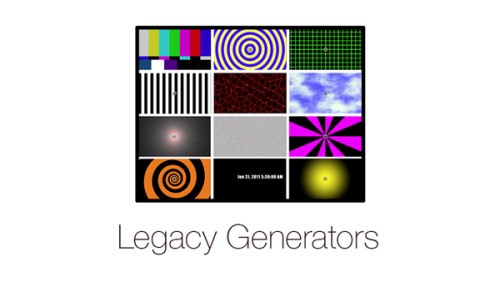
Legacy Generators
A classic set of generators you may recognize from legacy versions of Final Cut Pro
Color Balance
Manipulate color balance and contrast using familiar color wheelsGo to Top

