-

Getting Started in Motion
Our foundational course that will help you create engaging motion graphics, titles and effects for your videos. Follow along in Motion as we walk you through building and delivering a project from start to finish.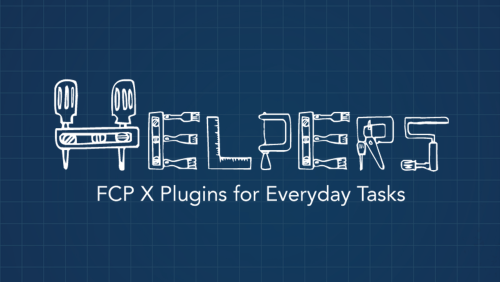
RT Helpers
RT Helpers are a set of 8 highly useful Final Cut Pro plugins for everyday editorial tasksSale!
Using the Speed Editor in the Cut Page
Learn how to perform a complete edit in Resolve 17’s Cut Page using Blackmagic Design’s new Speed Editor control surface.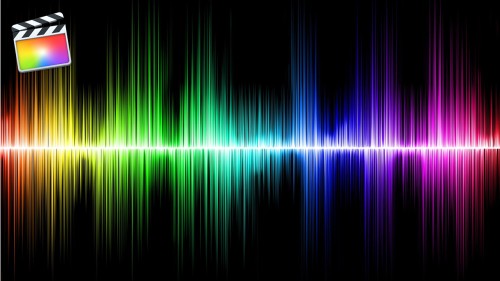
Sound Editing in Final Cut Pro
Learn how to improve the quality of your soundtracks using the tools built right into Final Cut Pro.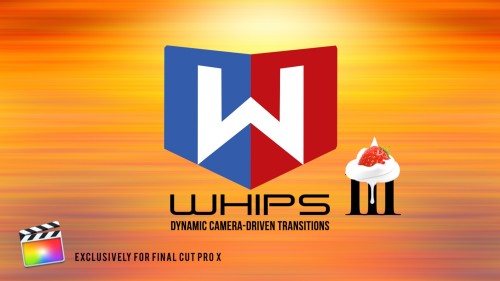
Ripple Whips 3.0
Ripple Whips 3.0 is a set of dynamic, camera-driven, highly customizable transitions that add energy and fluidity to your cuts.
Warp Speed Editing in Final Cut Pro
Work faster, more confidently and ultimately more creatively, by learning our battle-tested editing strategies and workflows.
Building a Promo in Final Cut Pro
In this tutorial, you will edit, grade, audio sweeten and deliver, a corporate video for a high-end winery in Napa Valley, Ca.
Visual Storytelling for Corporate Video
This tutorial takes you through all the steps of creating a successful corporate video, from initial client briefs, editing, getting client feedback and delivering a finished video that meets the client’s needs.
Final Cut Pro for iPad: Getting Started
A foundational and immersive learning experience focusing on Final Cut Pro for iPad.Sale!
Warp Speed Fusion in DaVinci Resolve 16/17
Warp Speed Fusion will give you a solid grasp on how nodal compositing works in the Fusion Page and how to tackle basic motion graphics and visual effects shots.
RT Paths
RT Paths is a set of templates that allow you to add adjustable path animations to your videos.
Building a Motion Graphics Toolkit for Final Cut Pro X
In this tutorial, you’ll learn how to build an awesome collection of text, graphics and animated elements that will be readily available within Final Cut Pro whenever you need them.Go to Top
