STEVE MARTIN
Final Cut Pro, DaVinci Resolve, Production
Steve Martin is the creative force behind Ripple Training and has been using and teaching Final Cut Pro since 1999. Since Final Cut Pro’s introduction, he has introduced thousands of people to Final Cut Pro through his classes, workshops and training products. He has consulted and/or trained for Apple, Adobe, Disney, Canon, Walmart and other companies. He is also a writer, producer and avid photographer.
By Steve Martin
-

DaVinci Resolve 20 Core Training
SAVE 40%! In this introductory training course you’ll learn how to import, organize, edit, add effects, color grade, mix, and deliver finished projects using DaVinci Resolve 20.

Media Management in DaVinci Resolve 19
Media Management in DaVinci Resolve will give you the tools for improving playback performance, preparing your project for remote editing and backing up your work.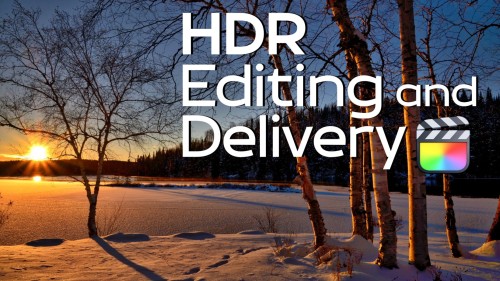
HDR Editing and Delivery
Learn the foundations of editing and delivering great looking HDR movies in Final Cut Pro.
Sound Editing in Fairlight Resolve 18
In this training course you will learn how to edit, sweeten, mix and deliver professional soundtracks in the Fairlight Page of DaVinci Resolve 18.
Multicam Editing in Final Cut Pro
Learn the fundamental skills of syncing, audio mixing, editing & color correcting multicam projects in Final Cut Pro.
Final Cut Pro 11 Core Training
A foundational and immersive learning experience focusing on Apple’s editing application, Final Cut Pro.
Ripple Training for iMovie
Ripple Training for iMovie is a highly-focused video editing tutorial for Apple’s iMovie editing software.Sale!
Using the Speed Editor in the Cut Page
Learn how to perform a complete edit in Resolve 17’s Cut Page using Blackmagic Design’s new Speed Editor control surface.
Building a Motion Graphics Toolkit for Final Cut Pro X
In this tutorial, you’ll learn how to build an awesome collection of text, graphics and animated elements that will be readily available within Final Cut Pro whenever you need them.
Mixing Strategies in Final Cut Pro X
Gain a deeper understanding of the audio mixing and delivery process in Final Cut Pro.
Editing Faster for FCP X
Editing Faster fore Final Cut Pro is a video tutorial series that was created to help you improve your skills and maximize your efficiency when editing in Final Cut Pro.
360 Video Editing in Final Cut Pro 10.4
Place your viewers in the center of the action by learning now to edit and deliver 360 videos to the web or head mounted displays.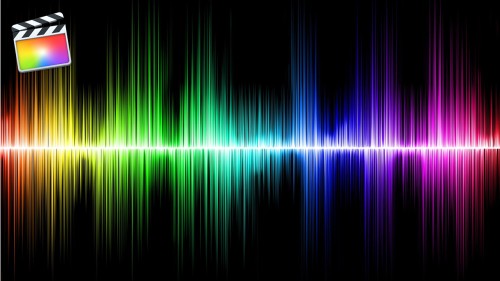
Sound Editing in Final Cut Pro
Learn how to improve the quality of your soundtracks using the tools built right into Final Cut Pro.
Building a Promo in Final Cut Pro
In this tutorial, you will edit, grade, audio sweeten and deliver, a corporate video for a high-end winery in Napa Valley, Ca.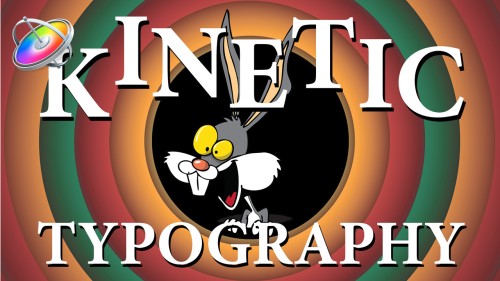
Kinetic Typography in Motion 5.3
Kinetic Typography is a popular style of motion graphics that combines animated text with the spoken word in such a way that it evokes a particular emotion or an idea. This tutorial will teach you how to animate text in a way that is both creative and fun.By Steve Martin and Mark Spencer
-
Sale!

DaVinci Resolve Masters Bundle
DaVinci Resolve Masters Bundle includes our 5 most popular tutorials for anyone wanting to learn DaVinci Resolve post-production.Sale!
DaVinci Resolve Essentials Bundle
DaVinci Resolve Essentials Bundle includes our 2 most important tutorials for anyone wanting to learn DaVinci Resolve post-production. This bundle delivers 12 hours of content and includes the media for following along in DaVinci Resolve. SAVE 35% when purchasing the 2 tutorials in a bundle!!Sale!
Final Cut Pro Essentials Bundle
Our Editors Essentials Bundle is a set of our 5 most popular Final Cut Pro tutorials encompassing over 17 hours of training. Purchase this bundle and save 36%.Sale!
Final Cut Pro Masters Bundle
9 Final Cut Pro tutorials encompassing over 26 hours of training. This is our definitive curriculum covering every aspect of Final Cut Pro post production. SAVE 42%Sale!
RT Plugins Bundle
The entire set of RippleLive Plugins designed for a variety of creative tasks in Final Cut Pro, for one low price.
RT Arrows
RT Arrows is a set of 39 title templates for Final Cut Pro that give you the ability to add customizable animated arrows to videos, photos, and other visuals.
RT Markups
RT Markups is a collection of 26 title templates that allow you to quickly emphasize or exclude text and other on-screen objects.
RT TimeWarps
RT TimeWarps is a collection of 5 plugins that add frame rate, motion blur, strobe, trail and echo effects to your footage.
RT Shortcuts
RT Shortcuts is a Final Cut Pro title plugin that allows you to quickly add keyboard shortcut graphics to your tutorials and how-to videos.
RT Transmations
RT Transmations makes it fast, easy, and fun to animate your text, logos, graphics, or any connected clip placed over your video.
RT Paths
RT Paths is a set of templates that allow you to add adjustable path animations to your videos.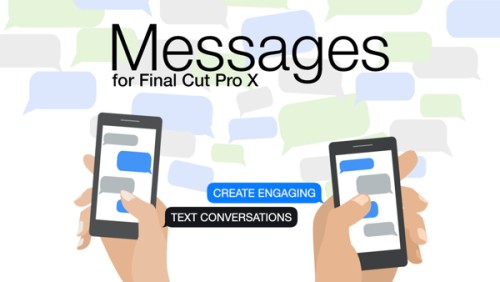
RT Messages
RT Messages make it fast and easy to add animated text messages to your videos.Sale!
Motion Essentials Bundle
Our Motion Essentials Bundle includes 4 of our most popular tutorials at a savings of 33%.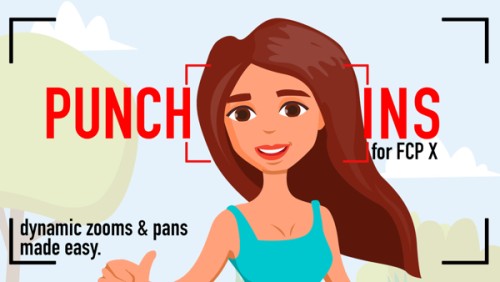
RT Punch-Ins
RT Punch-Ins is a set of Final Cut Pro templates that allow you to quickly create animated zoom and pan effects on videos and photos.
RT Flyers
RT Flyers is a set of Final Cut Pro transitions that allow you to graphically transport your viewers from one location to another.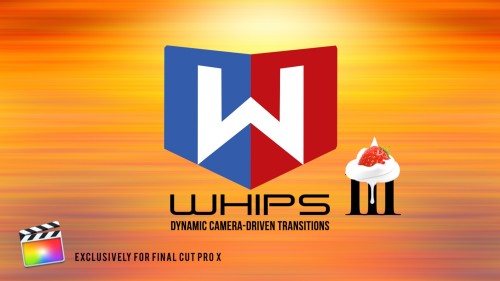
Ripple Whips 3.0
Ripple Whips 3.0 is a set of dynamic, camera-driven, highly customizable transitions that add energy and fluidity to your cuts.
Ripple Tools Complete 2
Tools Complete 2 is an awesome set of 37 Final Cut Pro X plugins that will allow you to quickly accomplish a number of effects and editorial tasks.
Callouts Complete
Callouts is our best-selling collections of animated arrows, shapes, magnifiers, pointers and more to focus your viewer's attention exactly where you want it.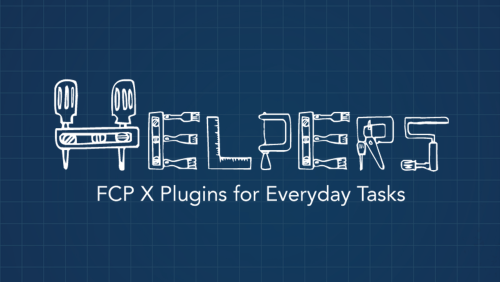
RT Helpers
RT Helpers are a set of 8 highly useful Final Cut Pro plugins for everyday editorial tasks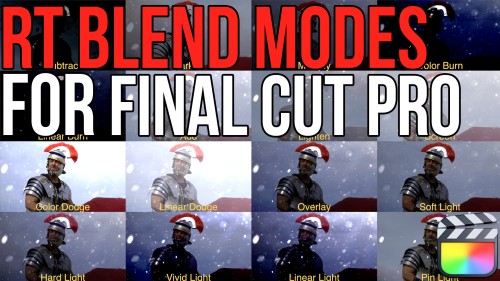
RT Blend Modes
RT Blend Mode is a free Final Cut Pro plugin that allows you to preview, then apply blend modes to your clips
RT Motion Blur
RT Motion Blur is a free Final Cut Pro plugin that allows you to apply realistic motion blur to animated 2D titles, 3D titles, graphics and logos.
RT Adjustment Layer
RT Adjustment Layer is a free Final Cut Pro plugin that allows you to apply the same color correction, effect, or transformation to multiple clips in the Timeline. It’s also great for creating moveable markers.
RT 360 Transitions
RT 360 Transitions are a set of 6 free Final Cut Pro transitions that were specifically designed to augment & enhance spherical videos.
RT 360 Titles
RT 360 Titles are a set of 6 free Final Cut Pro X titles that were specifically designed to augment & enhance spherical videos.
Ripple TitleMations 3.0
Enhance your video projects and capture your viewer’s attention with our set of professionally designed, animated title templates.
iPhone Video Production and Post
In this tutorial, you’ll learn about the gear, the software and the editing workflows for getting the most out of your iPhone as a professional production tool.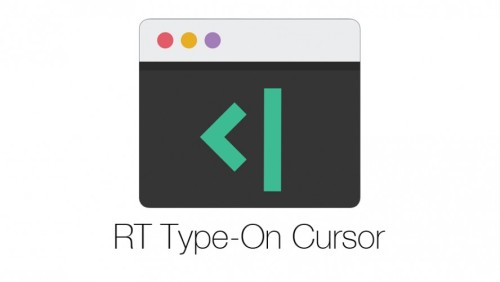
RT Type-On Cursor Plugin
RT Type-On is a free Final Cut Pro plugin that simulates data entry on a computer keyboard.
RT DSLR
RT DSLR is a free Final Cut Pro X Plugin that simulates looking through a DSLR viewfinder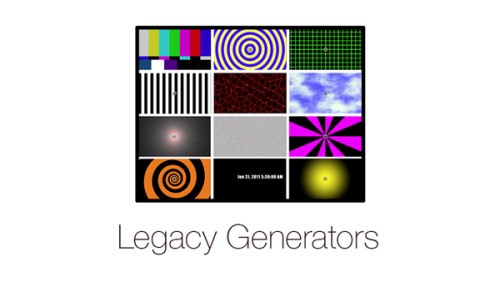
Legacy Generators
A classic set of generators you may recognize from legacy versions of Final Cut Pro
RT Bounce
Apply an animated bounce to your clips with adjustable speed and timing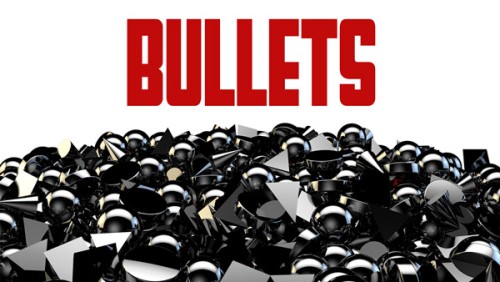
Bullets
Ripple Bullets is a collection of 12 title plugins for Final Cut pro X which makes it easy to add animated bulleted lists over your video.
Glint
Add animated light glints to your 3D titles
Styles
Styles is a collection of over 200 beautifully diverse animated title templates organized into themes for easy browsing.
Scenes
Scenes are a set of title templates for Final Cut Pro X featuring animated text inside full 3D environments with reflections, shadows, and customizable lights and cameras.
Drops
Drops is a plugin that lets you wrap your own images around 3D text in Final Cut Pro X.
Color Balance
Manipulate color balance and contrast using familiar color wheels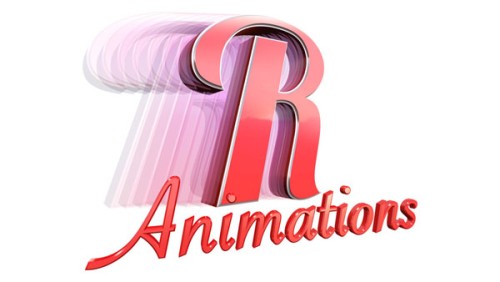
Animations
Animations is a free plugin for Final Cut Pro X that contains 3D animation presets with customizable speed, timing, and fade effects.
Optics
Optics is a Final Cut Pro X plug-in that creates a first-person perspective through different sets of camera viewfinders, scopes and binoculars.
Simple 3D Effect
Manipulate video or images along X, Y and Z planes
Timelines
Ripple Timelines is a collection of 8 Final Cut Pro X transition effects that create graphical timelines for your videos. Each transition is highly customizable allowing you to change just about everything.
RT Shutter
RT Shutter is a free Final Cut Pro X transition that simulates a mechanical lens shutter as a photo is being taken
Video in Text
Create a Video-in-Text effect with drag and drop efficiency
Steps
Steps is a collection of 12 Final Cut Pro X transition effects that allow you to graphically demonstrate a procedure or process. Add video or still images to user-definable drop zones; modify the frame, text and background.By Steve Martin and Abba Shapiro
-

Lighting the Interview
This tutorial will give you the tools and know-how for putting your interview subjects in the best possible light while maximizing your viewer’s focus on your subjects. Learn effective lighting strategies for success.
Short Film Editing Techniques
More than just technical explanations of editorial techniques, this tutorial focuses on the creative thinking behind each edit decision and how they have a positive or negative impact on the story.
Commercial Editing Techniques
This tutorial will help you understand the editorial decisions that go into creating an engaging commercial by teaching techniques that sell your product and leave an impression.
Go to Top

